Imagine whispering a vision “a misty forest at dawn, shafts of golden light piercing through red foliage, a wandering white stag in the distance” and seconds later, a hyper realistic image appears, with perfect lighting, natural textures, and artistic coherence. That’s not fantasy anymore. Welcome to Seedream 4.0, ByteDance’s bold gambit to combine image generation and editing into a seamless creative engine.
In this article, we’ll dive into what makes Seedream 4.0 exceptional, how you can use its standout features like inpainting / outpainting, style transfer, and smart customization, and assess where it stands in the competitive landscape. By the end, you’ll understand not just what it does, but why it changes the game for creators, designers, and storytellers.
Related Post: Leonardo AI: Your New Partner in the Digital Art
What is Seedream 4.0?
Seedream 4.0 is ByteDance’s next-generation, multimodal image model that unifies text-to-image synthesis and image editing under one architecture. Previous image models often required separate pipelines one for generation, another for editing. Seedream 4.0 collapses that divide, letting you generate, tweak, and remix visuals within the same flow.
Built on a diffusion-transformer backbone, it integrates optimizations like quantization, adversarial distillation, and speculative decoding to accelerate performance. In benchmarks, it can produce a 2K resolution image in approximately 1.8 seconds under ideal conditions.
The architecture also supports multi-image references: you can give the model up to six input images and retrieve consistent visual outputs.
In essence, Seedream 4.0 is designed not just as a tool, but as a creative co-pilot one that understands context, intent, and coherence across complex visual tasks.
Why Seedream 4.0 Matters
- Speed + quality: Many AI image tools force you to trade off resolution for speed; Seedream 4.0 pushes both.
- Editing-first mindset: You don’t just “generate an image and hope it’s perfect” you can refine, rework, and remaster elements seamlessly.
- Consistency across outputs: For storytelling, branding, or serialized visuals, keeping characters or style stable is critical and Seedream 4.0 supports this via multi-reference conditioning.
- Democratization: Its intuitive interface lowers barriers for non-technical creators.
- Competitive edge: ByteDance positions this as a rival to Google’s “Nano Banana” (Gemini 2.5 Flash Image), claiming stronger prompt alignment and aesthetics.
Create Your First Image with Seedream 4.0
One of the core strengths of Seedream 4.0 is how easy it is to begin:
- Open the interface (web UI or API).
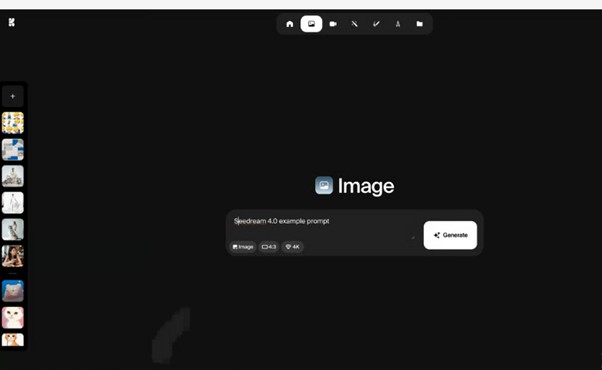
- Type a prompt (e.g. “a rainy neon Tokyo Street, reflective puddles, and samurai standing under umbrella”).
- Hit “Generate”.
- Wait ~1–2 seconds, and view your high-resolution output.
You don’t need to pre-split tasks (generate first, then edit) the system handles both in one pass. That frictionless experience is a game-changer for iteration.
If you want variations, you can regenerate or nudge the prompt. If you want edits, you can ask the model to adjust lighting, recolor objects, or replace backgrounds directly from the result.
Seedream 4.0 Key Features
Free & Unlimited Access
At present, Seedream 4.0 is being rolled out with a free-trial / free-access model, letting users test all its core features without immediate paywalls. In many partner platforms, you can generate images, edit them, and explore styles without needing to pay or restrict usage.
This “generate without fear” approach invites experimentation. It removes the budgeting anxiety common in paid-credit tools, unlocking creative freedom—especially for new designers, students, and hobbyists.
Multiple Artistic Styles
One of Seedream’s strengths is breadth. It supports a rich palette of artistic styles, including:
- Photorealistic
- Watercolor
- Cyberpunk
- Fantasy
- Anime / manga
- Minimalist
- Painterly
- Futuristic cinematic
You can either specify a style in your prompt (e.g. “in the style of watercolor fantasy”) or choose presets in the UI. Its training data spans diverse visual domains, meaning it can flexibly adapt tone and mood.
For example, you might ask for “a minimalist poster of a single tree in silhouette, golden hour lighting” and Seedream will deliver an image that balances abstraction and realism.
Smart Customization
Beyond style, Seedream 4.0 gives you control over crucial image parameters:
- Lighting direction and temperature
- Color balance / saturation / contrast
- Composition / framing / focal point
- Depth of field / blur / focus zone
- Atmospheric effects (fog, glow, haze)
You can include these details in your prompt: “warm backlight, soft rim light, slightly desaturated tones, subject at one-third frame, and mild depth of field”. Seedream 4.0 understands these cues and adjusts accordingly.
This kind of fine-tuning helps your visuals stay consistent with brand guidelines, storytelling arcs, or campaign aesthetics.
Inpainting and Outpainting
One of the most powerful tools for refining visuals is inpainting and outpainting — essentially “editing within” and “extending outward”:
- Inpainting: Select a region and ask Seedream to change or remove something (e.g. “erase the lamppost,” “change jacket color,” “replace window view”).
- Outpainting: Expand the canvas outward — add more scenery, extend architecture, or widen a scene — and the model fills in the new area in style-consistent fashion.
These tools let you refine without redoing the entire image. They preserve neighboring detail and context, giving you surgical control over edits.
Background Editing
Want to swap out or stylize your background? Seedream 4.0 handles that natively. Commands like “replace background with a dark Victorian stormy sky” or “remove background to white” produce seamless results.
This is immensely useful for product photography, marketing visuals, portraits, and composite scenes: replace, stylize, or iterate without needing external masking tools.
Style Transfer and Filters
Need to unify a campaign’s visual tone? Use style transfer and filter layers:
- Cinematic (moody contrast, teal-orange tones)
- Painterly (brushstroke textures, softened edges)
- Futuristic / glitch
- Vintage / film grain / retro
You can apply these to generated or existing images to harmonize mood across assets.
Face and Detail Enhancement
Portraits, character art, and storytelling visuals benefit from automatic face and detail enhancement:
- Sharpening of facial features
- Smoothing / retouching while preserving realism
- Emphasizing texture (skin, hair, fabric)
- Enhancing finer details (eyes, jewelry, fine lines)
Seedream 4.0’s internal modules handle this delicately, without over-processing. This makes it stronger than many models that produce flattering but flat faces.
Fast and Intuitive Workflow
The seamlessness of Seedream 4.0 is what seals its appeal. You don’t have to:
- Switch between generation and editing tools
- Export to external editors just to fix one element
- Wait long rendering times
The workflow is:
- Write your prompt
- Generate image
- Make edits (inpainting / background / style)
- Download / export
No manual layering. No jumping between tools. It’s fast, responsive, and intuitive — designed for both beginners and seasoned creators.
How Seedream 4.0 Works (At a High Level)
Here’s a simplified breakdown of its core architecture (for context):
- Unified model: It combines text-to-image and image editing tasks in one network via joint optimization.
- Mixture-of-experts (MoE): The network dynamically routes different submodules (“experts”) depending on the prompt or edit task. This helps with scale and efficiency.
- Inference optimizations: Techniques like quantization, distribution-matching, and speculative decoding help reduce compute cost and waiting times.
- Large-scale pretraining: Trained on billions of text-image pairs, across many domains, to generalize well.
- Prompt + reference conditioning: The model fuses text prompts and visual references to guide generation and editing in consistent style space.
The result is a fluid engine that “thinks” about your prompt, existing image content, and desired edits all at once not sequentially.
How to Use Seedream 4.0: A Quick API & UI Guide
You can access Seedream 4.0 via web UI or through BytePlus / Volcano Engine APIs.
Via UI / Partner Platforms
- Go to a partner site (RunComfy, ImagineArt, Flux AI, etc.) offering the Seedream 4.0 model.
- Choose Text-to-Image or Image-Edit mode.
- (Optional) Upload reference images (up to 6).
- Enter prompt with style cues and optional direction (e.g. “golden hour lighting, cinematic tone”).
- Generate.
- Optionally use inpainting / outpainting, background edits, filters, or detail enhancement.
- Download.
Via API
BytePlus provides ModelArk / Seedream 4.0 documentation describing how to call endpoints, set batch generation, pass references, and control parameters. Example paths include sending JSON with “prompt,” “reference_images,” “edit_instructions,” and tuning options like “strength” or “style weight.”
You can generate image batches or editing tasks via a single API call. With proper setup, this becomes part of your creative pipeline or product backend.
Related Post: Top 10 AI Video Generation Tools for 2025
Use Cases & Real-World Application Scenarios of Seedream 4.0
- Marketing & Advertising: Rapid generation of campaign visuals, A/B visuals, hero banners, and social media posts.
- E-commerce / Product Design: Generate product mockups, stylized backgrounds, multiple angles, and edit product variations.
- Storytelling & Comics: Visual continuity via reference images, consistent characters and scenes across frames.
- Illustration & Concept Art: From mood boards to final renders, with editing along the way.
- Branding & Identity: Create cohesive visual identity assets that stay on style and tone.
- Presentation / Infographic Design: Combine graphics, text, figures (Seedream handles layout and text better than most)
- Academic / Educational Visuals: Diagrams, charts, maps, stylized illustrations (leveraging its knowledge grounding)
Because editing and generation live in one place, professionals can iterate quickly rather than bouncing between tools.
Limitations & Ethical Considerations
No tool is perfect, here are caveats and responsibilities:
- Artifact / glitch risk: Complex layouts, extreme instructions, or conflicting edits can still produce odd artifacts.
- Prompt sensitivity: Poorly worded prompts may yield unexpected results; iteration is often essential.
- Computational cost & scaling: High-resolution rendering and batch usage can be resource-intensive.
- Copyright / data provenance: You must ensure your prompt / reference use doesn’t infringe on existing works.
- Deepfake / misinformation risk: With nearly photorealistic output, misuse (e.g. fake news, manipulated visuals) becomes easier.
- Cultural / bias risk: The model may underrepresent minoritized visual styles or misinterpret cultural cues.
- Access disparity: If advanced features remain behind paid tiers or region restrictions, not all creators benefit equally.
Responsible use, attribution, and transparency will be key as these tools mature.
Conclusion
Seedream 4.0 isn’t just a new image model it’s a creative paradigm shift. It blends the imaginative power of text-driven generation with surgical editing tools in one fluent experience. It delivers speed, consistency, and fidelity while minimizing friction.
For designers, content creators, marketers, and storytellers, Seedream 4.0 offers a single, integrated platform to ideate, refine, and deliver visuals without juggling separate tools. Yes, there are limitations to iron out and responsibility to wield it wisely. But the promise is clear: in the near future, saying “imagine this” could reliably produce your vision and then let you tweak it, layer it, and polish it all within the same creative flow.


