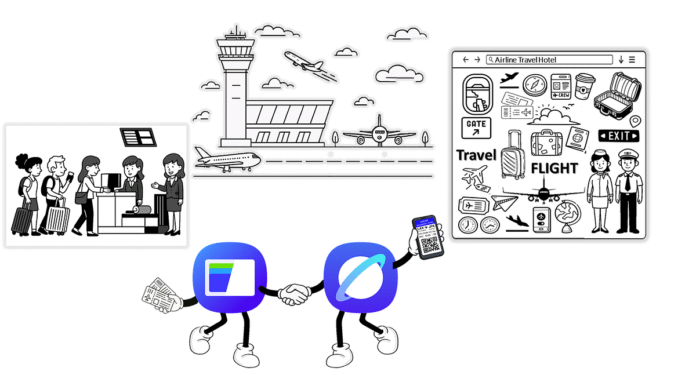While online check-ins have streamlined air travel, managing boarding passes post-check-in continues to pose difficulties for many travellers. Traditionally, passengers rely on screenshots, PDFs, and emails to keep their passes accessible. However, during critical moments like security checks or boarding, they often scramble through photos, folders, browsers, or inboxes to locate their passes.
These methods also introduce security risks, as boarding passes contain sensitive data that may not be stored securely. Additionally, dependence on internet connectivity to retrieve passes (via email or airline apps) can fail in areas with poor network coverage, leading to delays during gate changes or last-minute boarding calls. Digital wallets supporting fully electronic boarding passes IATA — Fully Digital Travel Experience Closer to Reality & The ICAO ‘s “Digital Travel Credentials (DTC)”.
To resolve these issues, a solution was needed that balances security, accessibility and convenience, ensuring travellers have their boarding passes readily available precisely when they need them most.
Seamless Boarding Pass management through Samsung Internet & Wallet integration
Previously, users needed to manually upload images, scan barcodes, or import passes from PDFs/screenshots into the wallet. Samsung Wallet offers a secure, offline-accessible method for storing boarding passes with just a few taps.
The new boarding pass detection feature in Samsung Internet simplifies the existing workflow. During online check-in, the browser automatically recognizes the boarding pass barcode and prompts users to save it directly to Samsung Wallet.
This integration born from collaboration between the Samsung Internet and Samsung Wallet, combines the browser’s advanced boarding pass detection with Wallet’s secure storage. This integration creates a seamless experience for travellers, eliminating the need for third-party tools or manual management. This collaboration enhances efficiency and reliability, offering users a seamless experience within Samsung’s trusted ecosystem.
The collaboration between Samsung Internet and Wallet integrates the browser’s boarding pass detection with Wallet’s secure storage, offering travellers a seamless experience by eliminating third-party tools and manual management. This enhances efficiency and reliability within Samsung’s trusted ecosystem.
Effortless Web Check-In: Convenient boarding pass access without multiple apps
Web check-in through airline websites is one of the most common ways third-party tools and manual management. This enhances efficiency and reliability within Samsung’s trusted ecosystem’s download boarding passes. This method is widely used because it allows passengers to complete the check-in process conveniently from their own devices, often 24 to 48 hours before their flight. Once checked in, passengers can download their boarding passes directly to their devices or receive them via email.
Using mobile browsing for web check-in offers the advantage of simplicity and convenience, eliminating the need to download and manage multiple third-party apps.
Automatic Boarding Pass detection: A seamless user journey
The boarding pass detection feature simplifies the process of saving boarding passes, offering two methods: automatic detection and context menu-based detection, ensuring flexibility for users.
Automatic Boarding Pass Detection
During web check-in on Samsung Browser, the browser automatically analyses the page content to determine if it’s a boarding pass page. Once identified, it scans the images present on the page for a boarding pass barcode.
- A notification prompts users to save the boarding pass to Samsung Wallet.
- Once selected, the pass is securely stored in wallet and available anytime during travel.
Privacy-preserving
Privacy is prioritized through on-device intelligent processing, ensuring all sensitive data remains localized and never shared externally. The boarding pass is securely stored within Samsung Wallet’s encrypted vault, safeguarding personal information. This design maintains user trust by keeping data confined to the user’s device within Samsung’s secure ecosystem, with no personal information transmitted externally during the “Add to Wallet” process.
Boarding Pass Detection via Context Menu
This method ensures ease of use for all users, even those unaware of the feature. Even if automatic detection misses, users can manually add boarding passes by long pressing the barcode, triggering a validation and “Add to Samsung Wallet” option for quick access.
Developer Insights: Boarding Pass Detection
The goal was to create an efficient boarding pass detection system to eliminate the challenges users may face — boarding pass barcodes might not appear in the visible viewport, making them hard to locate; many users might remain unaware of the feature, preventing effective use; and manually identifying and saving boarding passes can be both time-consuming and error-prone. To address these issues, the boarding pass detection feature employs an optimized filtering system that performs a DOM tree inspection of the page to analyze its content and attributes, ensuring accurate and efficient detection while minimizing resource usage.
The system employs a three-tier filtering mechanism for optimized efficiency:
- Domain-Level Filtering: The system restricts processing to verified airline domains, excluding all non-airline sites to prevent unauthorized access from the start.
- Page-Level Filtering: Analyse webpage content to identify pages likely containing boarding passes, bypassing unnecessary processing of irrelevant pages.
- Image-Level Filtering: Targets images on identified pages that may contain boarding pass barcodes, efficiently filtering out non-relevant visuals for precise processing.
Challenges Faced during the development
Processing all images on allow listed pages proved inefficient, as we use the platform’s Galaxy Intelligence library to identify whether an image is a barcode. For this, we need to process and provide the image to the library, and since a single page can contain many images, it leads to unnecessary resource-intensive and time-consuming operation. This prompted the adoption of the multi-level filtering process. A sufficiently large dataset was required to refine the heuristics, but manual data collection was impractical. Additionally, there was an imbalance in the airline page data, with very few real boarding pass pages compared to non-boarding pass pages. To address our problem statement, we needed to design heuristics that minimize false negatives, ensuring that no real boarding pass is missed during detection. This necessitated the use of a sufficiently large dataset to build and refine these heuristics effectively. A large dataset is essential as it offers a diverse range of examples and scenarios, enabling the heuristics to learn and adapt to various patterns and anomalies. This comprehensive training improved accuracy in distinguishing real boarding passes from other webpages and images, thereby enhancing the reliability and robustness of the detection process.
Solutions implemented
Since manual data collection was impractical, automation tools were used to streamline the process. Automation was critical in scaling the data collection process, especially in the scenarios where manual efforts would have been infeasible or time-intensive. We gathered a dataset from leading airline domains and URLs, including both non-boarding pass and real boarding pass pages, using automated methods, which helped extract important features essential for accurately identifying boarding pass page. The imbalance in airline page data was addressed through extensive research and experimentation, which helped achieve 99% accuracy in boarding pass barcode identification without missing any real pass, minimizing unnecessary processing and costly verification.
Assured Security
The system employs multi-layered filtering — domain, page and image-level checks to ensure only legitimate airline boarding passes are processed, preventing malicious barcode impersonation. This layered approach blocks non-airline domains, screens webpage content for boarding pass relevance, and isolates valid barcode images, maintaining high security and accuracy.
Seamless teamwork between Samsung Internet & Samsung Wallet
Collaboration between Samsung Internet and Samsung Wallet enabled the ‘Automatic boarding detection & Add to Wallet’ feature. This involved sync-ups, clear interfaces and flexible scheduling to align independent release cycles while ensuring adaptability for future updates.
How Samsung’s Boarding Pass detection stands out
The “Add to Wallet” functionality in solutions like “Apple/Google Wallet” depends on airline partnerships, as boarding passes are only accessible via this feature when airlines are formally partnered. Similarly, browsers such as Safari integrate with airlines through specific web tags (e.g., data-staticconfig with displayAddToAppleWalletButton:true), restricting the feature to partnered airlines & predefined formats. This creates limitations in functionality as only airlines with existing partnerships and compatible technical implementations are supported.
Conversely, Samsung Internet operates independently of airline partnerships. It autonomously detects boarding passes using web content analysis (DOM intelligence) and barcode recognition, enabling compatibility with a broader range of airline websites without any deep integration. Additionally, once the boarding pass is added, the user’s travel experience is improved with real-time flight schedule updates and alerts.
Key Takeaways
We know managing boarding passes can sometimes add unnecessary stress to your journey. That’s why we created the boarding pass detection feature in Samsung Internet — to make things easier for you. With just a few taps, you can now save your boarding pass to Samsung Wallet and have it ready whenever you need it, even offline.
We are excited for travellers to experience the ease and convenience this feature brings, offering a seamless journey from web check-in to boarding.