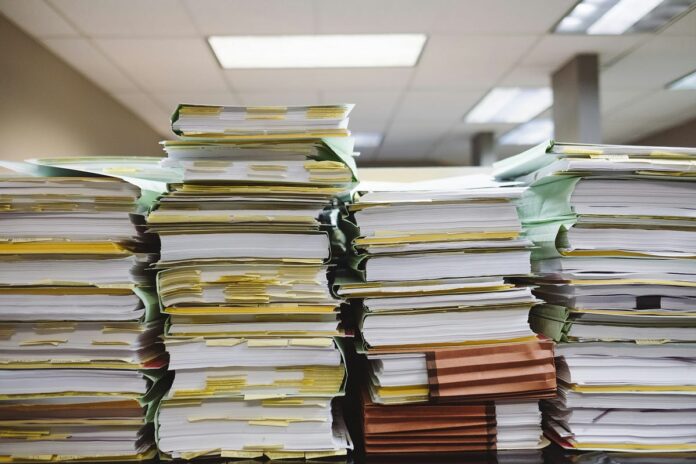If you’ve ever looked at your mobile browser and found yourself drowning in a sea of 50+ open tabs, you’re not alone. Tab overload is a modern digital affliction that affects even the most organised among us.
Web browsers have become our gateway to information, entertainment, and productivity. We open tabs to compare products, read articles, conduct research, or simply save something for later. Before we know it, we’re juggling dozens of tabs, creating digital clutter that slows down our devices and our minds.
Fortunately, Samsung Internet offers a smart way to manage all your open tabs and it might just change how you browse.
Samsung Internet has taken it a step further with the Expandable App Bar — a clever interface feature that intelligently observes your browsing habits (considering approximately 20 factors to make selections, including tab type, usage time, refresh frequency, tab launch type, and more) and recommends tabs you might want to close.
Instead of making you scroll and decide which tabs to close, it gives smart suggestions, helping you clear out clutter without guesswork.
This feature adapts to you over time, making suggestions more accurate and useful as it learns your preferences.
Ready to declutter? Follow these steps to make the most of this smart feature:
- Open Samsung Internet Browser on your device.
- Tap on the “Open Tabs” button (the number icon at the bottom of your screen).
- Look for the “Expandable App Bar” at the top of your screen.
- Click “Take a look” to view a list of tabs you may want to close.
- Select the tabs you no longer need and close them all at once.
That’s it — in seconds, you’ve cleaned up your browser, freed up memory, and kept only what matters. This streamlined approach saves you from the tedium of reviewing and closing each tab individually.
The Expandable App Bar isn’t constantly pestering you. It intelligently appears only when:
- You have 50 or more open tabs.
- The number of tabs recommended for deletion must be 10 or more.
- It hasn’t been shown to you in the past week.
- You’re using Samsung Internet version 28.0 or newer.
This thoughtful timing ensures the feature is helpful rather than intrusive.
Ready to tame your tab collection? Make sure you’re using the latest version of Samsung Internet Browser. You can update through the Galaxy Store or the Google Play Store.